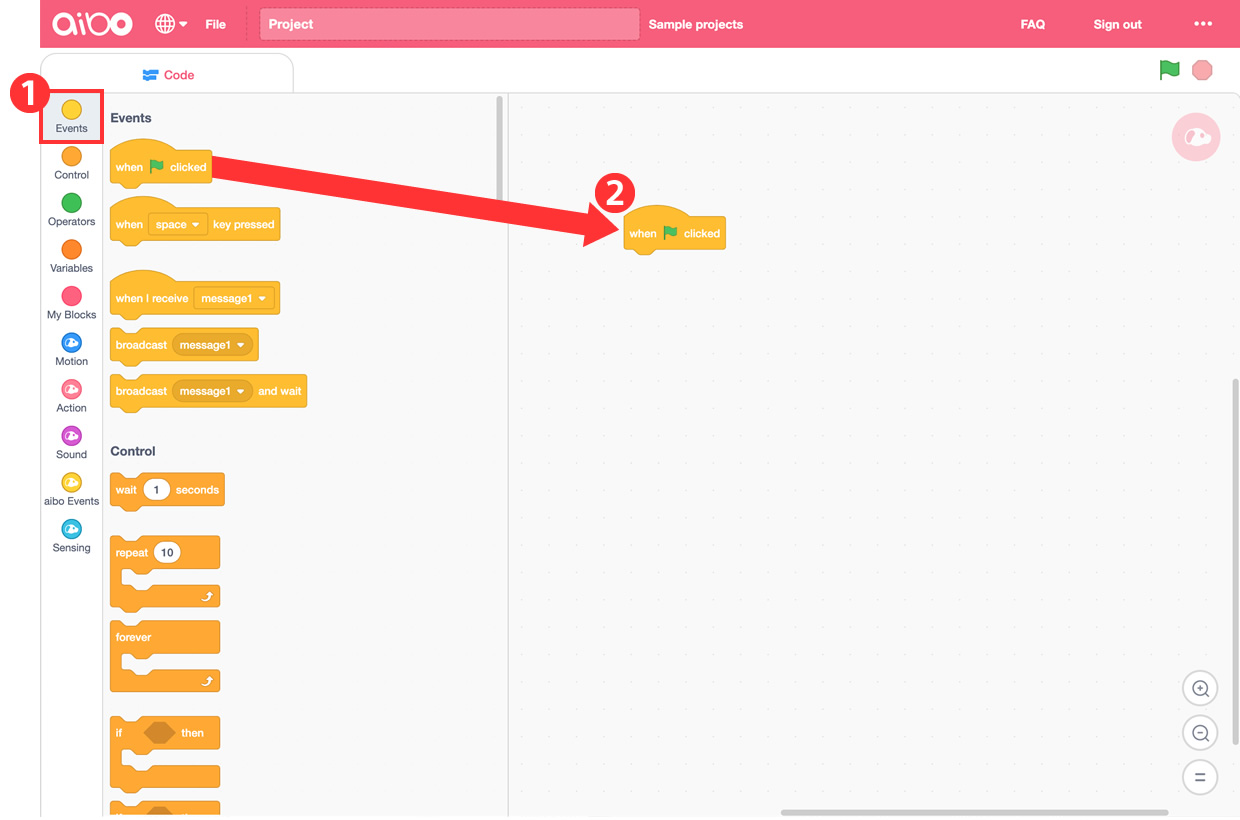
Organize the blocks on-screen as shown in the diagram.
- 1) From the "Code" tab on the left, click on "Event" listed at the top.
- 2) Drag and drop the "When the [green flag] is clicked " block into the area on the right.
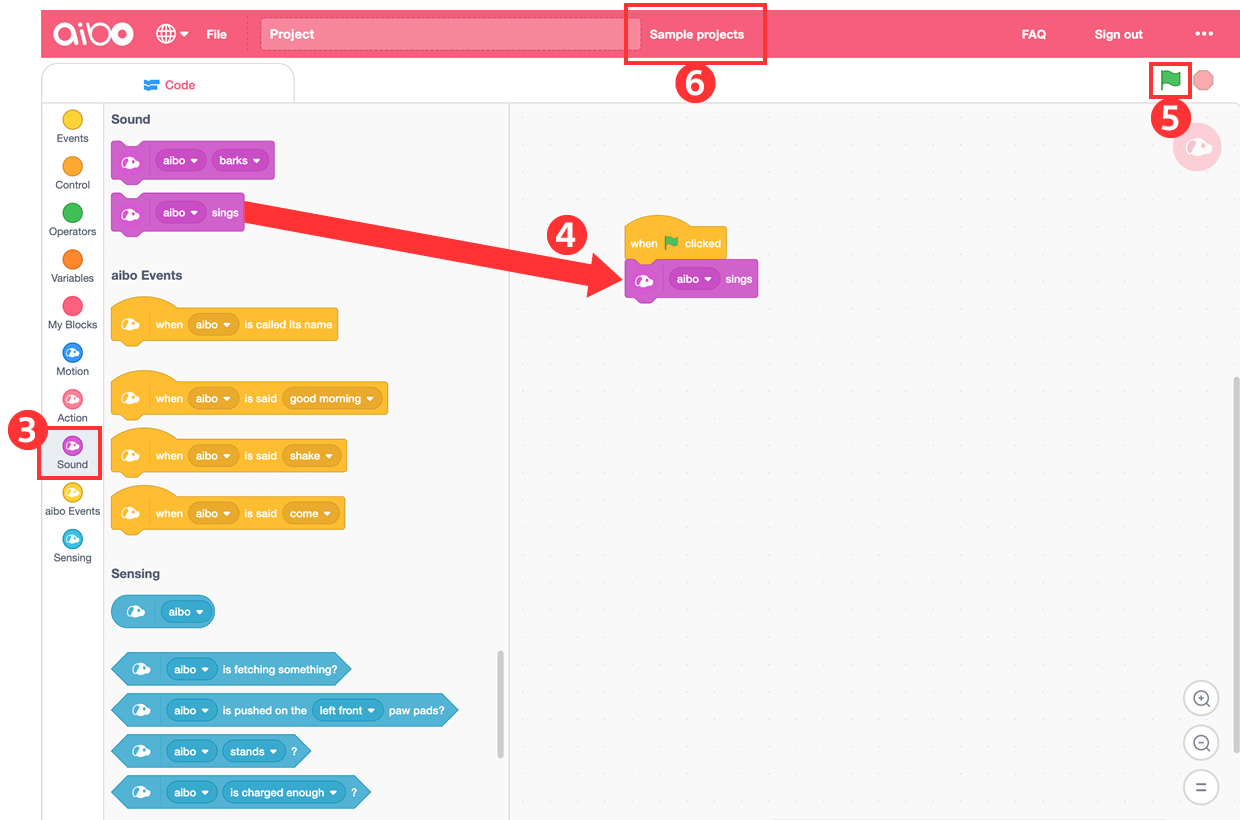
- 3) From the "Code" tab on the left, click on "Sound" listed near the bottom.
- 4) Drag and drop the "[aibo's name] sings" block right beneath the "When the [green flag] is clicked" block. Leave no space between the two blocks.
- 5) Click on the green flag located on the upper-right. This will run the program. Within a moment, aibo will start to sing.
- 6) Other programming examples can be found in "Sample projects" located toward the top.
* If the same action is repeated excessively, the aibo will be loaded.
Please note that replacement of parts in such cases may be charged.
Please note that replacement of parts in such cases may be charged.