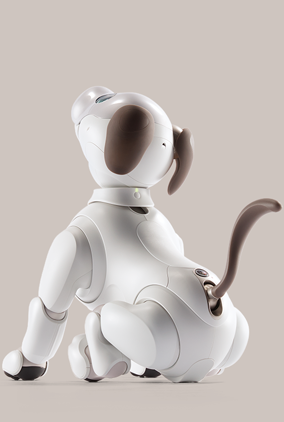aibo Photos
aibo will take photos of casual day-to-day moments from its perspective.
aibo can take photos with the camera installed in its nose.
You can view the photos in the My aibo app.
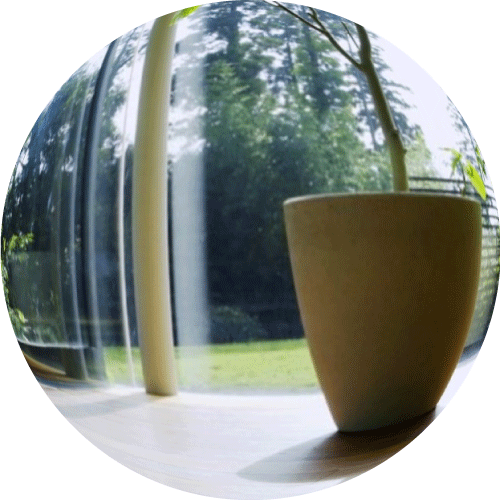

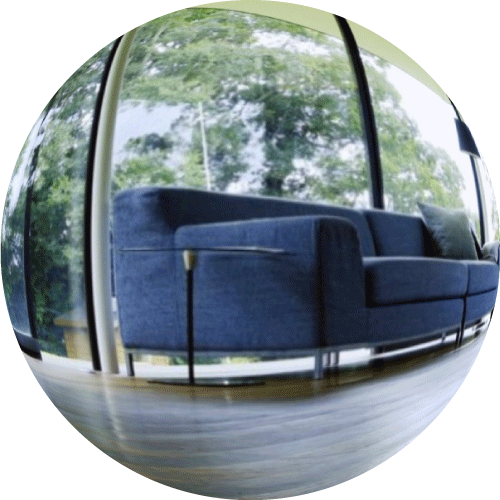

To get aibo to take a photo, you can either
1) Enable aibo to automatically take photos

aibo will automatically take photos whenever it feels like it.
2) Ask aibo to take photos

You can also tell aibo to “take a picture .”
To allow aibo to take photos, you will need to enable the
photo-taking feature in the My aibo app.
aibo Photo Frame

A new feature in aibo Photos adds frames to your photos to reflect aibo’s feelings. The frame lets you know what sort of mood aibo was in when the photo was taken. aibo puts one frame each day.
*The aibo Photo Frame feature will only add frames to photos taken by the aibo system software 3.00 or higher. You can view the photo frames using the My aibo app version 3.0.0 or higher for smartphones.
Notes on use
- You need an aibo and AI Cloud Plan subscription to use aibo photos.
- The aibo Photo Frame feature will only add frames to photos taken by the aibo system software 3.00 or higher. You can view the photo frames using the My aibo app version 3.0.0 or higher for smartphones.